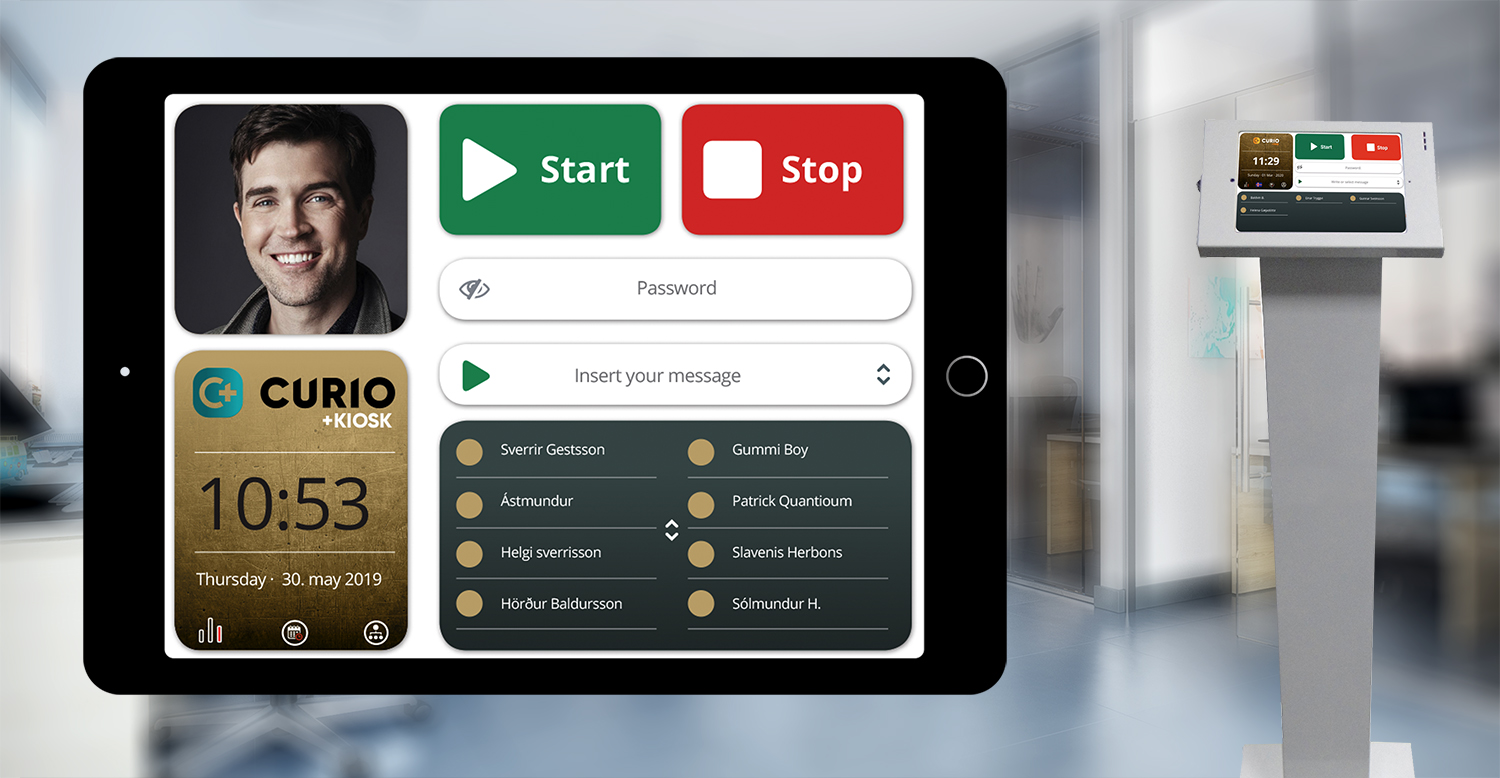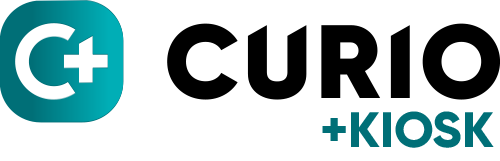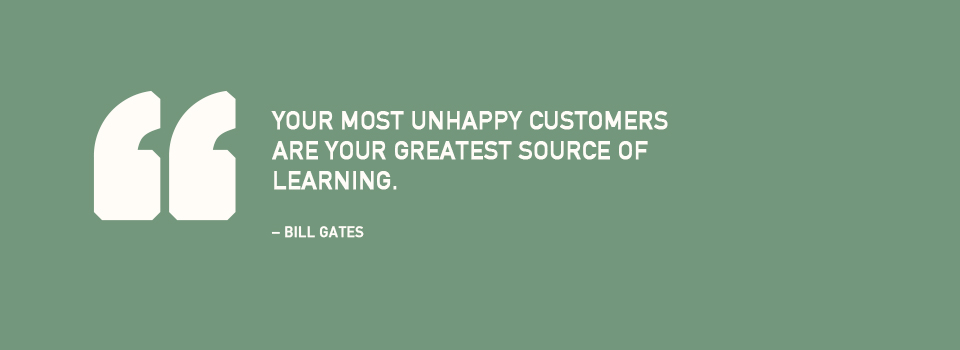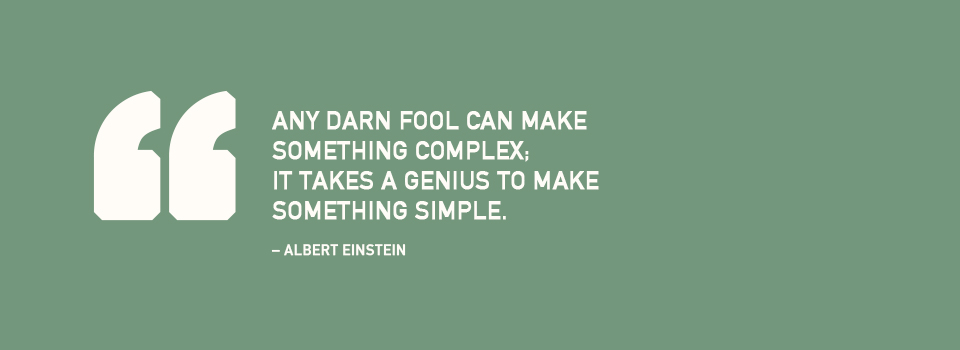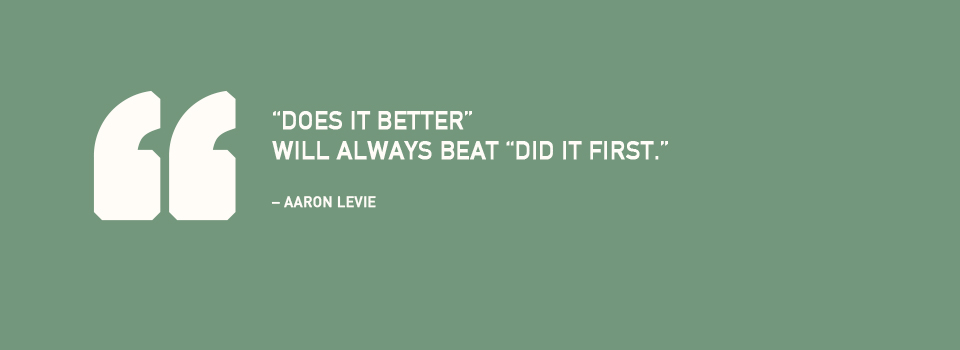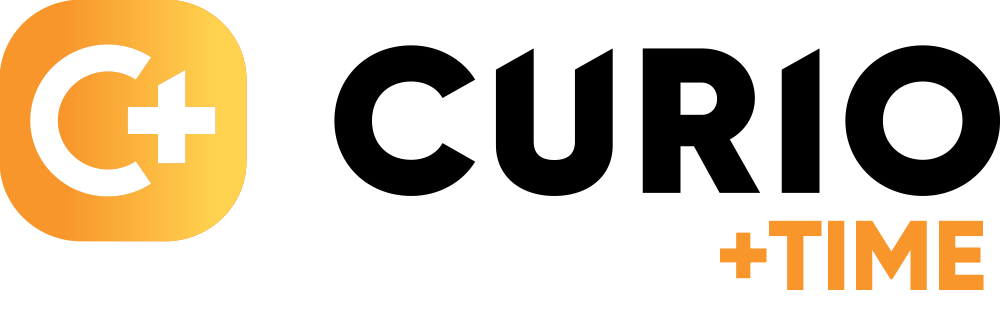
Efficiency made easy with Curio Time
GPS marker when punching in and outStylish interfaceSave images into the task managerCustom rules for working hoursCollecting sick daysOrganising holidays is easyAnd many more great features
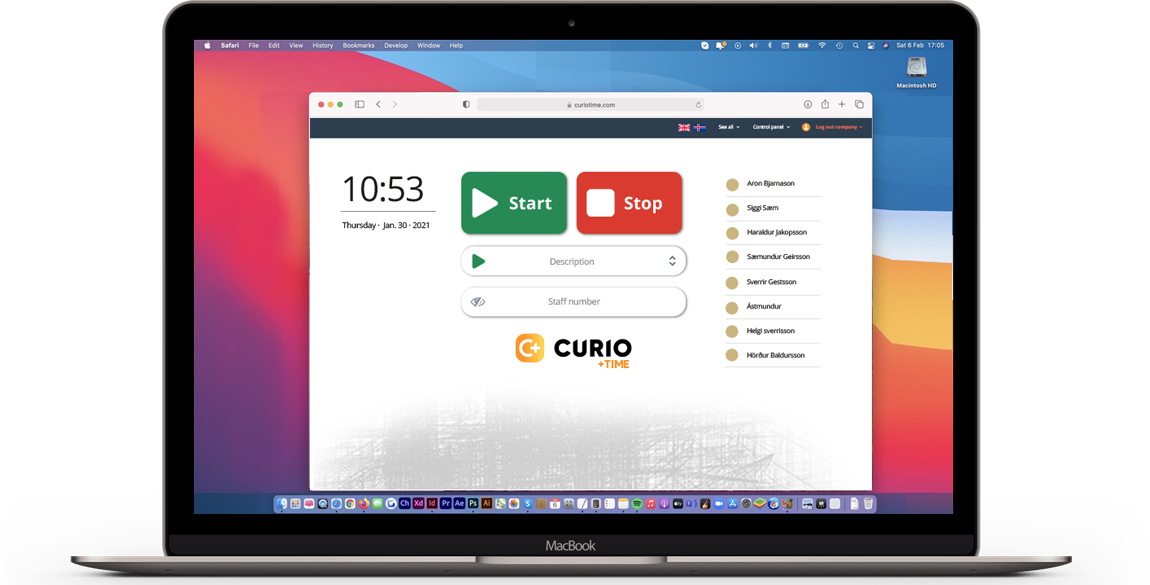
Access with browser
Easily access the Curio Time dashboard by opening a web browser, no additional software is needed. The convenience of using a web browser allows you to clock in and out even when you are away from the office, using a laptop, mobile device, or tablet. This makes it easy for managers and other team members to track time and manage workforce attendance effectively.

Access with mobile

Access with iPad and Tablets
Task Management
Tasks for your team can be created within the Curio time attendance management system. You can also assign personal tasks to specific employees. When this is done, the employee will be able to view their shared or personal tasks on their mobile devices or kiosk. The employees can then easily punch in and out of individual tasks or switch between them. Additionally, you can quickly view the status of all your projects for payroll purposes.
Fixing the timesheet
Editing reports using Curio Time is efficient and straightforward. The platform also allows easy navigation between employee timesheets. Managers have the option to grant employees the ability to edit their timesheets through a web browser, the Curio App, or the Curio Kiosk. Overall, Curio Time is a highly regarded project management software.
Compatible with all Accounting Softwares
With Curio Time, it is possible to save time and task reports any time you want. It is also easy to collect hours and save reports from your employee’s task list. This will be necessary for billing invoice of tasks. Curio Time management software has the capability of making both CSV and pdf files for other accounting systems. If you need accounting software that has an API option, then you can separately order its connection.
GPS time tracking for mobile
Sick days and holidays
Holiday Page

We designed Curio Time in collaboration with our clients to ensure that it meets their specific needs and requirements
Salary Calculation Rules
Summary
Steel wall brackets
Our subscribers that use Curio Kiosk have a chance of buying our pro steel wall brackets for their devices. Talking about pro steel wall brackets, it has a safety lock as well as a key to unlock it. You can use various types of tablets, both with Wi-Fi and 4G options for internet connection. We highly recommend that you do not use tablets that are smaller than 10.1” tablets or iPads.
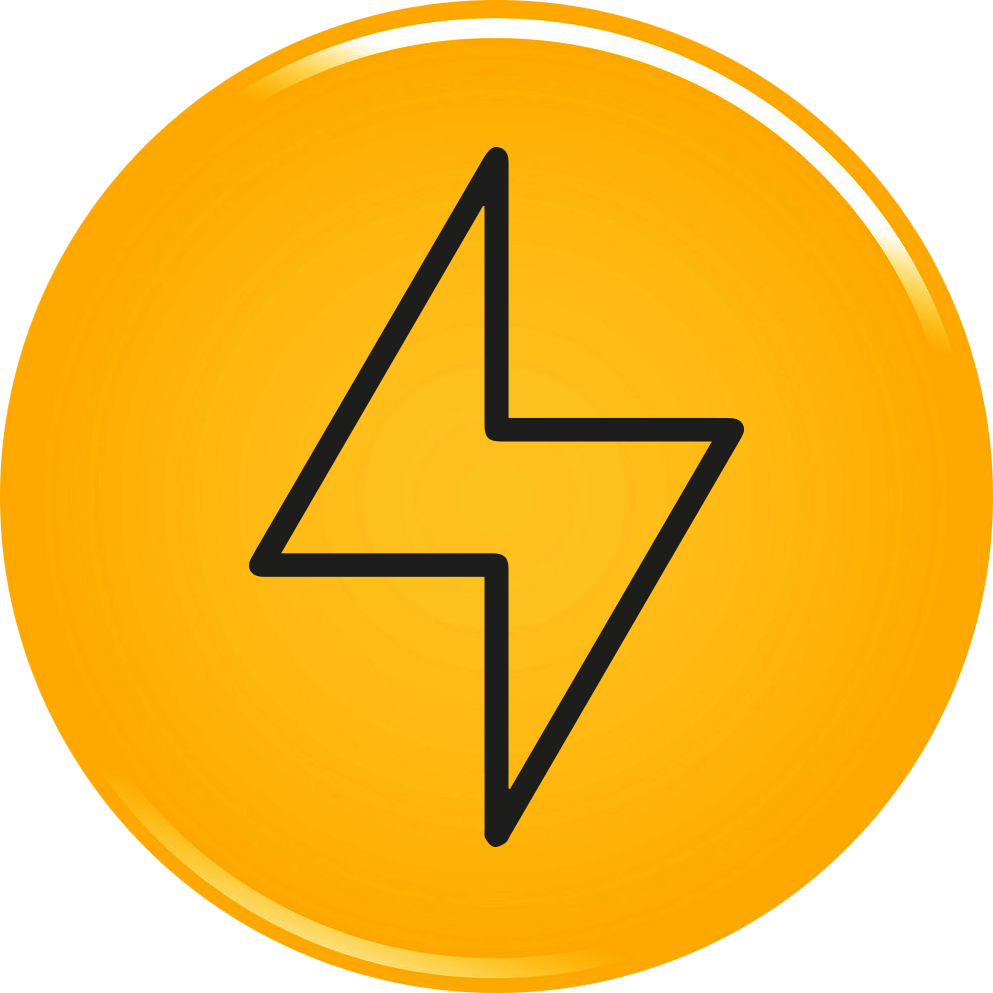
The boost button!
Use the Boost button to require employees to clock in to their tasks
The Boost button
No lost hours!
If you are looking for an great online time punch clock, then you should sign up for 14 days FREE trial.
Boost button behaviour
Quotes
GPS Map
Company´s logo
Service and Backup