Simplify your employee scheduling
Easy to set up scheduleEmployee view their shifts in the appOpen shifts are visible Employees can request shiftsEasy to learn and useAutomatic notifications
solution for managing your workforce.
Introducing Curio Schedules, a powerful and flexible scheduling solution that can be used as a standalone system or integrated with Curio Time time tracking and workforce management system. This all-in-one platform streamlines the process of scheduling and managing your employees. With Curio Schedules, you'll have all the tools you need to efficiently manage your workforce and increase productivity.
Shift manager
Employees
Messages
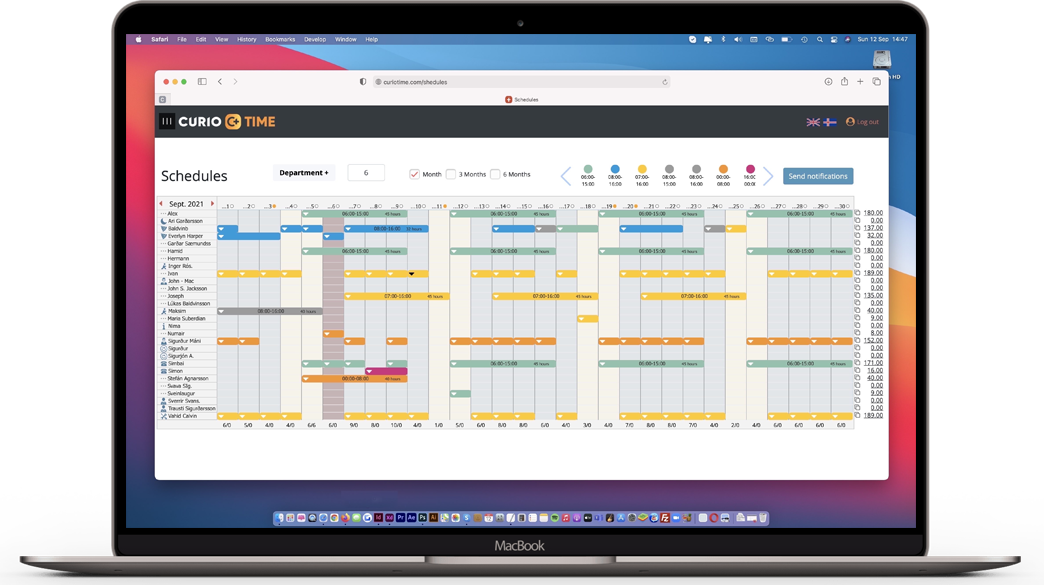
Streamline Communication and Simplify Scheduling
Tailored to Meet the Needs of Your Business
Convenient and User-Friendly for Employees
Teamwork
Notifications
User experience
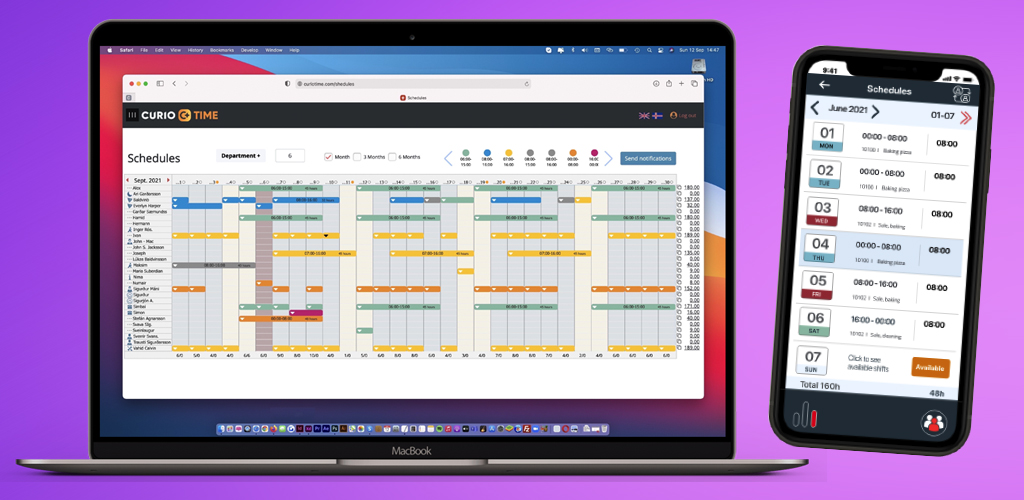
Free updates
Experience the power of Curio Schedules with a free 30-day trial.
Curio Schedules APP fyrir iPhone og Android
Employee Mobile Access Overview
Login Procedure
Access Credentials: To log in, employees should use the designated company name and their personal access code.
Homepage Overview
Viewing Dates and Tasks: Upon successful login, the homepage will display a calendar with dates and a list of assigned tasks. This section also highlights available shifts or open tasks for application.
Applying for Shifts: If there are available shifts, they will be listed here. Employees can apply for any listed shift by clicking on it.
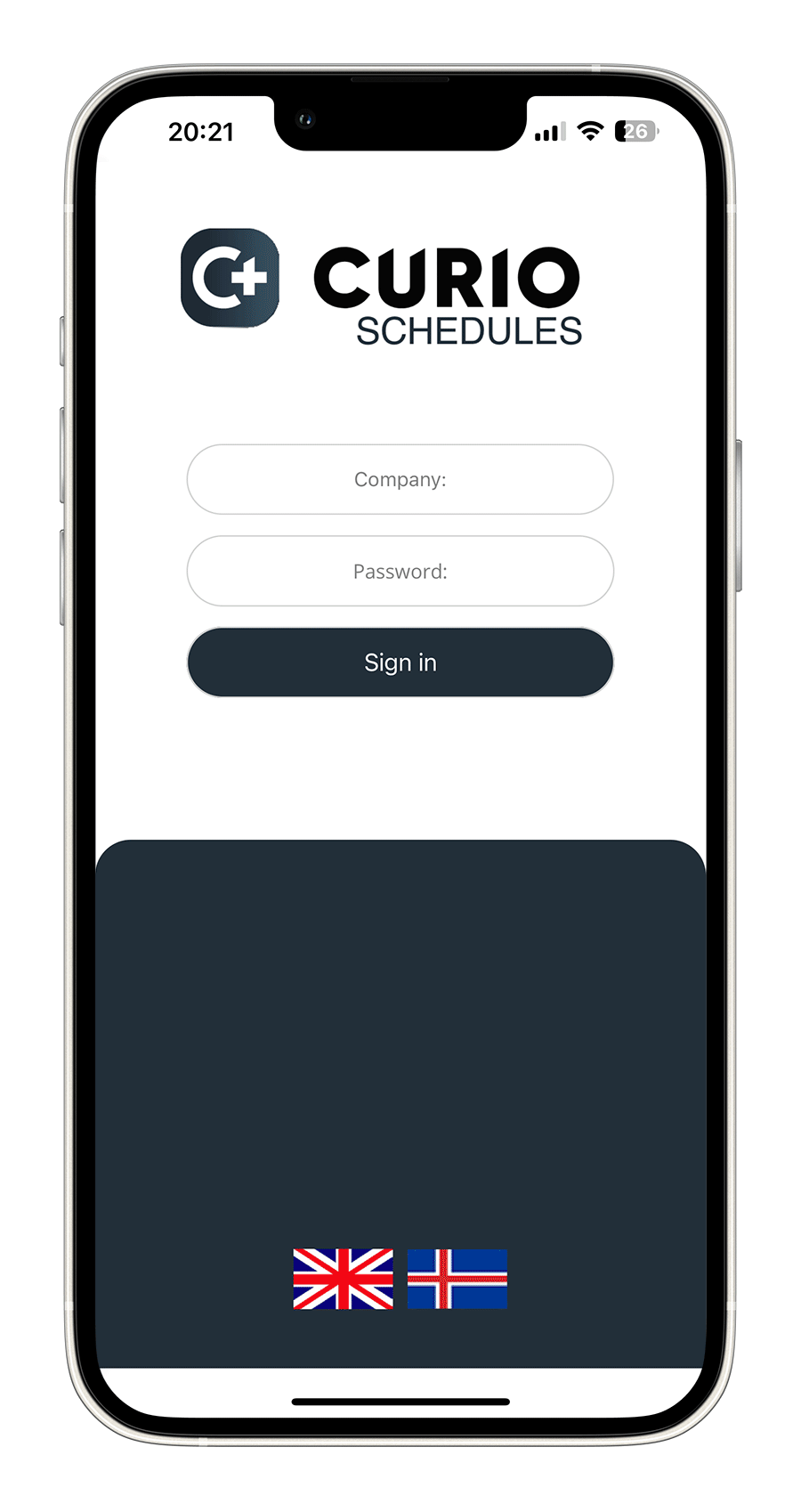
Communication Features
Custom Messages: Employees have the facility to write and send custom messages as needed.
Team Collaboration
Viewing Team Members: Employees can view a list of their team members, providing clarity on collaborative efforts and joint tasks.
Time Allocation
Assigned Hours: This section allows employees to view the total number of hours they have been assigned, aiding in time management and schedule planning.
Advanced Scheduling
Future Shifts and Tasks: Employees can access the schedule to view their shifts and tasks well in advance, facilitating better personal and professional planning.
