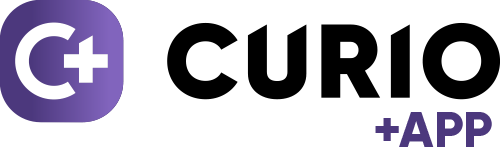
Password
Holiday and request
Edit the timesheet
The Curio App allows for the customization of messages within each timeline, as well as the ability for employees to edit and refine their timesheet descriptions through the app.
GPS marker on map
Each Curio App installed on a mobile device is connected to Google Maps, enabling managers to easily monitor the location of clocked-in employees on the map. The app displays markers with employee names to indicate their location at the time of clock-in, and offers employees the ability to edit and manage multiple projects throughout the day.
IP and GPS marker
Task manager

Built in Collaboration with Clients to Meet their Unique Needs
Curio App was created by listening to our customers' needs for years. We made sure to understand the needs of clients in different job categories and their employees. As a result, Curio App is easy to use, has great design and features. It helps employees and managers to be more productive.
Image saved in Task Manager
Camera setting
To use the camera feature on Curio App, it must be turned on in the control panel and connected to Dropbox with a token code. If the camera is not activated, the icon will not be available to employees. We provide instructions on how to get the token code.
Company’s logo
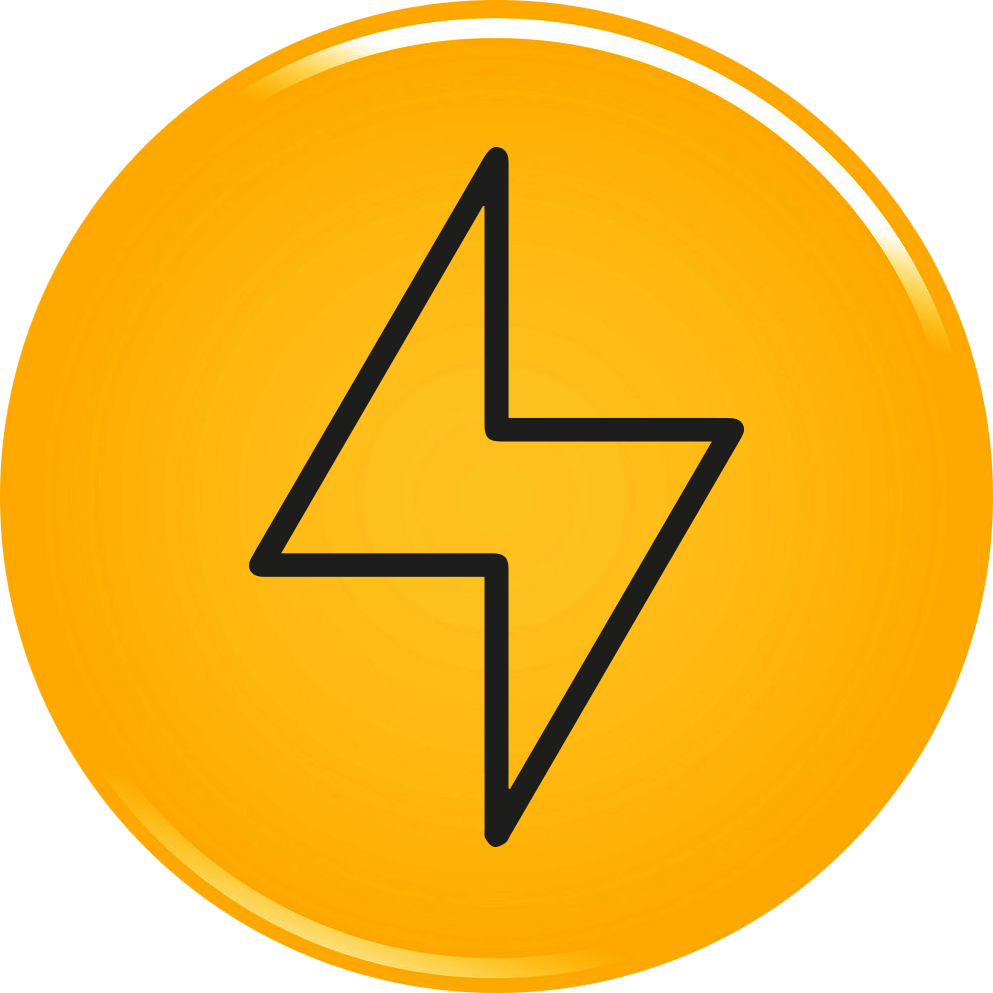
The boost button!
Use the Boost button to require employees to clock in to their tasks!
The Curio Time control panel now includes a feature that allows for an efficient and convenient means of increasing employee productivity, the "Boost button" feature.
This feature allows managers to easily monitor and manage employee time, by prompting selected employees to clock into tasks, thereby eliminating the possibility of missed or forgotten hours.
With this feature, managers can easily recover lost hours, improve overall productivity, and make data-driven decisions to enhance performance. The Boost button feature is easy to access and use, simply log in to the control panel and take advantage of this valuable tool for employee time tracking, task management, and productivity improvement.
Eliminate Wasted Time
The Boost button feature
Curio App prompts selected employees to begin their workday by first selecting a task from the Curio Time task manager. This ensures that the employee is fully engaged and productive from the start of their workday. Employees are unable to clock in until a task has been selected. This helps to recover lost hours and increase overall productivity.
Quotes or Jokes

Eliminate Uncertainty with Curio App's GPS tracking
With the Curio App, every time an employee clocks in and out of work, their GPS location and mobile device's IP address are automatically saved in their timesheet. This ensures that your company has a record of employees presence and location for every task they work on. This can also be important for clients and helps eliminate uncertainty regarding when employees arrive and depart. By providing a clear and verifiable record of employee attendance, you can assure clients that their projects are being staffed by a dedicated and punctual workforce.
Modern procedure
Say goodbye to manual time tracking methods such as writing in books or using paper stamps. These methods can lead to significant time loss and inaccuracies. Studies have shown that companies that rely on manual time tracking methods can lose up to 10-15% of their revenue. By adopting a professional time registration system like Curio Time, your company can save valuable time, eliminate uncertainties about employee presence, and prevent missed or forgotten hours, thus increasing efficiency and productivity.
